1. Open KDE System Setting
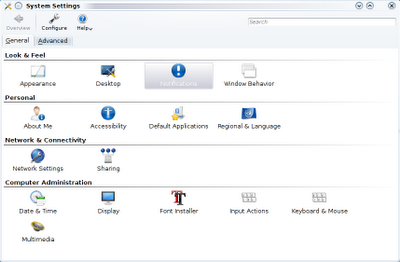
2. Double click on the notifications to open it.
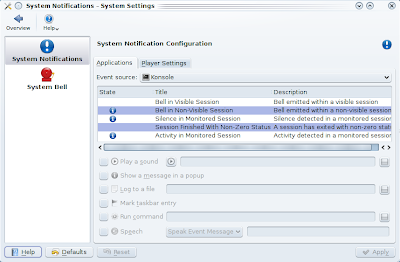
3. For Event source, select KDE System Notifications as below.
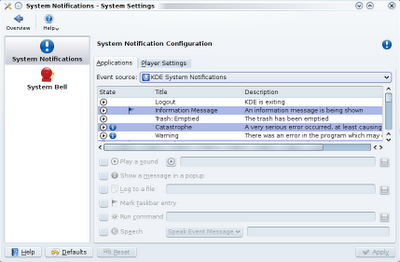
4. From the list, select Login and click browse button to change the sound file.
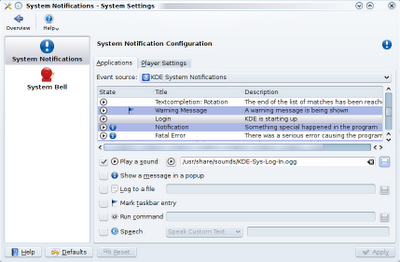
From here, there are lots of options for you to try. Have fun!

7 comments:
I changed my login sound for KDE4. Thank you :-)
you're welcome. :)
Thanks for this. I don't use KDE, but use the occasional KDE program and hate it when they start beeping at me. I couldn't remember the name of the systemsettings binary, and hadn't immediately looked in "Notifications".
No more annoying bleeps :D
You're welcome. Glad it helps you. :)
Hi Zamri, how r u this is subbu, i im windows admin and now im trying to migrate to linux completely, i too have 2 blogs
www.iamacomputerfreak.blogspot.com
www.geekinlinux.in ---new one.
shall we exchange the links to blog list ? if you are interested.
hi Zamri, how r u, this is subbu. windows admin and trying to completely migrated to linux now, these are my blog,
www.iamacomputerfreak.blogspot.com
www.geekinlinux.in,
shall we excange links in blog list if you are interested
yes.
Post a Comment