The steps are as follows:
1. Run ccsm - Compiz Config Settings Manager. In Mandriva, it's under Tools menu or you can type ccsm in terminal. Afterthat, click on Cube Reflection and Deformation.
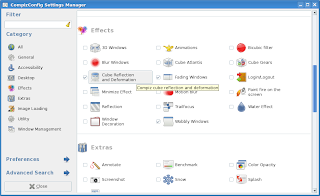
2. Go to Deformation tab and click on Deformation menu to and choose Cylinder.
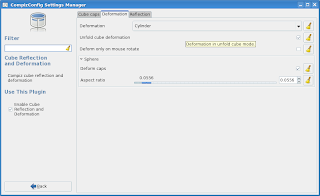
3. Test it by pressing Ctrl+Alt and press left button of your mouse and move your mouse to spin your desktop.
Here some screenshots of my desktop on Mandriva Cooker.

No comments:
Post a Comment