Compiz Fusion is an extension of the Compiz compositing window manager for the X Window System. It was created from the remerging of Beryl into Compiz. It aims to port almost all of the features of Beryl to Compiz plugins, and continue to improve Compiz's core functionality.
Some screenshots (taken from my desktop):
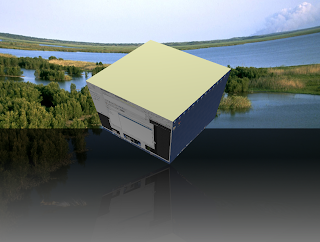
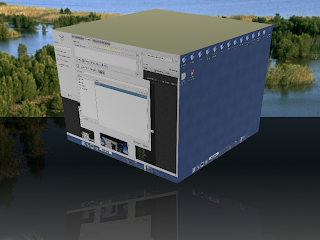
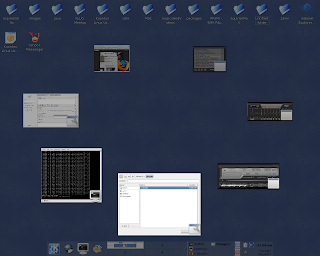
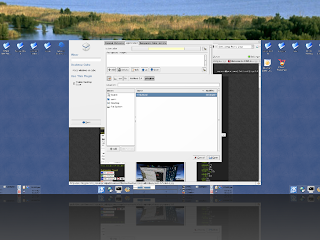
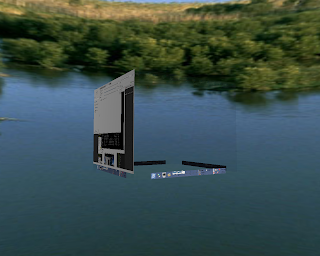
Installation
This package is not officially included in main repository of Fedora. It is even conflicts with the official compiz package. For Fedora users, you can install it through yum with kageshensi's repo. Instructions are in there. Ubuntu users may want to check Ubuntu Forum for more info. Click here for a start.







